What is Software?
Answer: 1
Software refers to a collection of instructions, data, or computer programs that enable a computer or electronic device to perform specific tasks. In simpler terms, it tells the computer how to function.

Answer: 2
Software refers to a collection of instructions, data, or programs used to operate computers and execute specific tasks. It is the non-tangible component of computers, in contrast to hardware, which is the physical aspect of a computer system. Software is essential for the functioning of any computing device, enabling users to perform a wide range of activities, from basic operations to complex tasks.
Answer: 3
Software is essentially a set of instructions or programs that tell a computer how to perform specific tasks. It’s the intangible counterpart to hardware, which refers to the physical components of a computer system.
Think of software as the brain of a computer. It enables the machine to process information, execute commands, and interact with users. Without software, computers would be useless, akin to a car without an engine.
Types of Software
Software can be broadly categorized into three primary types: System Software, Application Software, and Programming Software. Each category serves a distinct purpose in the functioning of a computer system.
System Software
System software is the fundamental layer of a computer system that manages its internal operations and resources. It acts as an intermediary between the hardware and application software, ensuring seamless communication and efficient utilization of system components.
- Operating Systems (OS): The core component of system software, an OS controls and manages hardware and software resources, providing a user interface for interaction. Examples include Windows, macOS, Linux, and Android.
- Device Drivers: These software components facilitate communication between the operating system and hardware devices (e.g., printers, keyboards, graphics cards). They translate data between the device and the computer.
- Utility Software: These programs perform specific maintenance and management tasks, such as disk optimization, antivirus protection, file compression, and system backup.
Application Software
Application software, often referred to as “apps,” is designed to perform specific tasks for users. It interacts with the operating system and hardware through system software to deliver desired functionalities.
- Productivity Software: Tools used for office tasks and personal productivity, including word processors (e.g., Microsoft Word), spreadsheets (e.g., Excel), presentation software (e.g., PowerPoint), and database management systems (e.g., Access).
- Entertainment Software: Programs designed for leisure and recreation, such as games, media players, and video editing software.
- Educational Software: Applications used for teaching and learning, including tutorials, simulations, and educational games.
- Business Software: Tools for commercial activities, encompassing accounting software, customer relationship management (CRM) systems, enterprise resource planning (ERP) software, and e-commerce platforms.
- Graphics and Design Software: Programs used for creating visual content, including image editing software (e.g., Adobe Photoshop), video editing software (e.g., Adobe Premiere Pro), and 3D modelling software (e.g., Autodesk 3ds Max).
Programming Software
Programming software, also known as development tools, is used by programmers to create, test, and maintain other software applications.
- Compilers: Translate high-level programming languages into machine code that the computer can understand and execute.
- Debuggers: Tools for identifying and fixing errors in software code.
- Integrated Development Environments (IDEs): Comprehensive platforms that provide a range of tools for software development, including code editors, compilers, debuggers, and build automation features.
- Text Editors: Basic programs for creating and editing plain text files, often used for writing code.
By understanding these software categories, you can better appreciate the intricate workings of computer systems and the diverse applications that software enables.

Key Characteristics of Software
Software, unlike its physical counterpart, hardware, possesses unique attributes that define its nature and functionality.
Intangibility
One of the most fundamental characteristics of software is its intangibility. Unlike hardware components that can be physically seen and touched, software exists solely as digital information. It cannot be perceived through the senses in the same way as physical objects. This intangible nature makes it distinct from other products and services.
Versatility
Software exhibits remarkable versatility, capable of adapting to a wide range of tasks and applications. From operating systems that manage computer hardware to complex software suites used in industries like finance, healthcare, and engineering, software’s adaptability is unparalleled. This flexibility allows for continuous innovation and the development of new software solutions to meet evolving needs.
Updatability
Unlike physical products, software is highly modifiable. Updates, patches, and new versions can be released to fix bugs, enhance features, and introduce new functionalities. This characteristic ensures that software remains relevant and effective in a rapidly changing technological landscape. The ability to update software remotely without requiring physical alterations is a significant advantage.
Intellectual Property
Software is considered intellectual property, protected by copyright laws. This means that the original creator of the software owns the rights to its distribution, modification, and use. Copyright laws prevent unauthorized copying, distribution, or modification of software, safeguarding the investment and creativity of software developers.
Types of Software
Software can be categorized into several types based on its function and purpose.
System Software
System software is the foundation upon which other software operates. It manages the computer’s hardware and provides essential services for other software applications. Key components of system software include:
- Operating systems: These control the computer’s hardware and software resources, providing a user interface. Examples include Windows, macOS, Linux, and Android.
- Device drivers: These software components facilitate communication between hardware devices and the operating system.
- Utility software: These programs perform specific maintenance and management tasks, such as disk optimization, antivirus protection, and data backup.
Application Software
Application software, often referred to as “apps,” is designed to perform specific tasks for users. It interacts with the operating system and hardware through system software. Examples include:
- Productivity software: Word processors, spreadsheets, presentation software, and database management systems.
- Entertainment software: Games, media players, and video editing software.
- Educational software: Tutorials, simulations, and educational games.
- Business software: Accounting software, customer relationship management (CRM) systems, enterprise resource planning (ERP) software, and e-commerce platforms.
- Graphics and design software: Image editing, video editing, and 3D modelling software.
Programming Software
Programming software, also known as development tools, is used by programmers to create, test, and maintain other software applications.
- Compilers: Translate high-level programming languages into machine code.
- Debuggers: Identify and fix errors in software code.
- Integrated Development Environments (IDEs): Provide a comprehensive platform for software development.
- Text editors: Create and edit plain text files for coding.
Functions and Importance of Software
Software is a critical component of modern computing, enabling various functions that drive personal, professional, and industrial activities. Here, we explore the key functions and the immense importance of software in our daily lives and the broader technological landscape.
Execution of Tasks
Software allows the execution of specific tasks, ranging from simple to complex operations.
- Word Processing: Applications like Microsoft Word and Google Docs enable users to create, edit, and format documents, making tasks such as writing reports, creating resumes, and drafting letters more efficient.
- Internet Browsing: Web browsers such as Google Chrome, Mozilla Firefox, and Safari allow users to access, navigate, and interact with the internet, facilitating information retrieval, online shopping, and social media interaction.
- Gaming: Software enables the creation and playing of video games, providing entertainment and interactive experiences across platforms like PCs, consoles, and mobile devices.
- Business Operations: Enterprise software solutions, such as ERP (Enterprise Resource Planning) systems and CRM (Customer Relationship Management) tools, help manage business processes, streamline operations, and enhance customer engagement.
Resource Management
System software plays a vital role in managing hardware resources, ensuring efficient operation and optimal resource allocation.
- CPU Management: The operating system schedules tasks and allocates CPU time to various processes, balancing loads to maintain performance and responsiveness.
- Memory Management: System software tracks memory usage, allocates space to active processes, and manages the swapping of data between RAM and disk storage to optimize performance.
- Storage Management: It oversees the reading and writing of data on storage devices, organizes files, and ensures data integrity and efficient access.
User Interaction
Application software provides user interfaces (UIs) that facilitate interaction between individuals and computers.
- Graphical User Interfaces (GUIs): These include elements like windows, icons, menus, and buttons that make it easier for users to interact with software applications.
- Touch Interfaces: Software on touchscreen devices enables direct interaction through touch gestures, enhancing user experience on smartphones and tablets.
- Voice Interfaces: Voice-activated software like virtual assistants (e.g., Siri, Alexa) allows users to interact with devices using natural language commands.
Automation
Software automates repetitive tasks, significantly reducing the need for manual intervention and boosting efficiency and productivity.
- Task Scheduling: Software can automate routine tasks such as backups, updates, and maintenance, freeing up time for more critical activities.
- Business Process Automation (BPA): Tools like robotic process automation (RPA) software streamline business processes by automating repetitive and rule-based tasks, improving accuracy and speed.
- Home Automation: Software in smart home systems automates lighting, heating, security, and other home functions, enhancing convenience and energy efficiency.
Communication
Software facilitates communication between devices and networks, enabling data exchange, internet browsing, and online collaboration.
- Email Clients: Programs like Microsoft Outlook and Gmail enable users to send, receive, and manage emails efficiently.
- Instant Messaging: Applications such as WhatsApp, Slack, and Microsoft Teams provide real-time messaging, file sharing, and collaboration features.
- Video Conferencing: Software like Zoom, Microsoft Teams, and Google Meet enables virtual meetings, connecting people across the globe for work, education, and social interaction.
Examples and Categories of Software
Software comes in various forms, each serving specific needs and functionalities.
Office Suites
- Microsoft Office: Includes applications like Word, Excel, and PowerPoint for productivity tasks.
- Google Workspace: Provides cloud-based tools such as Google Docs, Sheets, and Slides for online collaboration.
Graphics Software
- Adobe Photoshop: A powerful tool for image editing and graphic design.
- CorelDRAW: Used for vector graphics creation and layout design.
Database Software
- Oracle: A robust database management system for enterprise-level applications.
- MySQL: An open-source relational database management system used widely in web applications.
Educational Software
- Duolingo: A language-learning platform offering gamified lessons in various languages.
- Khan Academy: Provides free online courses, lessons, and practice in numerous subjects.
Entertainment Software
- Spotify: A music streaming service offering a vast library of songs and podcasts.
- Netflix: A popular streaming service for movies, TV shows, and documentaries.
Evolution and Trends
Software has undergone significant evolution since the early days of computing, moving from basic machine code to sophisticated, user-friendly applications. Current trends in software development reflect the rapid advancements in technology and changing user needs.
Cloud Computing
- Cloud Services: Software delivered over the internet, such as Software as a Service (SaaS), offers scalable and flexible computing resources. Examples include Google Cloud, Amazon Web Services (AWS), and Microsoft Azure.
- Benefits: Cloud computing provides on-demand access to resources, reduces infrastructure costs, and enables remote work and collaboration.
Artificial Intelligence (AI)
- AI Capabilities: Software that mimics human intelligence, including machine learning, natural language processing, and predictive analytics.
- Applications: Artificial Intelligence is used in various fields such as healthcare (diagnostics, personalized medicine), finance (fraud detection, trading algorithms), and customer service (chatbots, virtual assistants).
Internet of Things (IoT)
- Connected Devices: Software that connects and manages devices in an interconnected network, facilitating smart homes, cities, and industries.
- Examples: Smart thermostats, wearable fitness trackers, and industrial IoT systems for monitoring and control.
Blockchain
- Decentralized Software: Used for secure and transparent data management, often in the context of cryptocurrencies (e.g., Bitcoin) and smart contracts.
- Applications: Beyond finance, blockchain is being explored for supply chain management, voting systems, and secure identity verification.
Software Development Methodologies
Software development methodologies are structured approaches to managing and creating software projects. These methods provide guidelines and techniques for all phases of the software development life cycle (SDLC), aiming to improve overall quality, efficiency, and productivity. Here, we explore some common methodologies and their characteristics.
Agile Development Methodology
Agile development is a flexible and iterative approach that prioritizes user satisfaction and effective communication among team members and stakeholders.
Key Features:
- User Satisfaction: Agile places a strong emphasis on delivering value to users through continuous feedback and improvements.
- Short Sprints: Development is broken down into short, manageable sprints or iterations, typically lasting 2-4 weeks. Each sprint results in a potentially shippable product increment.
- Frequent Feedback: Regular feedback from users and stakeholders allows the team to adapt to changing requirements and incorporate new ideas based on market needs.
- Collaboration: Agile promotes close collaboration between cross-functional teams, including developers, designers, testers, and business analysts.
Ideal Use Cases:
- Projects in new and rapidly changing areas of software development.
- Environments where requirements are expected to evolve over time.
- Teams that value flexibility and user feedback.
Benefits:
- Enhanced ability to respond to change.
- Improved product quality through continuous testing and feedback.
- Increased customer satisfaction due to frequent delivery of functional software.
DevOps Deployment Methodology
DevOps is a methodology that integrates development (Dev) and operations (Ops) teams to enhance collaboration and efficiency throughout the software development and deployment process.
Key Features:
- Collaboration: DevOps fosters a culture of collaboration between development, operations, and quality assurance teams.
- Automation: Focuses on automating testing, integration, and deployment processes to accelerate delivery and improve reliability.
- Continuous Integration and Continuous Deployment (CI/CD): Implements CI/CD pipelines to ensure that code changes are automatically tested and deployed to production environments.
- Monitoring and Feedback: Emphasizes the importance of monitoring applications in production and using feedback to improve future releases.
Ideal Use Cases:
- Large development and IT teams that need to streamline and automate their workflows.
- Organizations that require frequent and reliable software releases.
- Environments where rapid response to operational issues is critical.
Benefits:
- Faster time-to-market for new features and updates.
- Improved collaboration and communication between development and operations teams.
- Increased reliability and stability of software deployments.
Waterfall Development Methodology
The Waterfall methodology is a linear and sequential approach to software development, where each phase must be completed before moving on to the next.
Key Features:
- Sequential Phases: Development progresses through a series of predefined stages, including requirements gathering, design, implementation, testing, deployment, and maintenance.
- Clear Scopes: Well-defined project scope and requirements at the outset, with little to no changes allowed once development begins.
- Documentation: Extensive documentation is created at each stage to ensure clarity and consistency.
Ideal Use Cases:
- Projects with clear and unchanging requirements.
- Situations where a thorough understanding of the project scope is established before development begins.
- Industries that require strict adherence to regulatory standards and documentation.
Benefits:
- Predictable project timelines and outcomes.
- Clear documentation and project deliverables.
- Easier to manage progress and measure milestones.
Rapid Application Development (RAD)
RAD is a methodology that prioritizes speed and quality by using iterative development and prototyping.
Key Features:
- Speed and Efficiency: Emphasizes quick development and delivery of high-quality software.
- Prototyping: Involves creating prototypes to demonstrate functionality and gather user feedback early in the development process.
- Iterative Process: Requirements, design, development, and testing are done in parallel, with frequent iterations and refinements.
- Active User Involvement: Requires engaged customers and stakeholders who are actively involved in the development process.
Ideal Use Cases:
- Projects that require rapid development and delivery.
- Environments where user feedback is critical to refining requirements and functionality.
- Skilled development teams capable of working in an iterative and flexible manner.
Benefits:
- Faster delivery of functional software.
- Higher user satisfaction due to active involvement and feedback.
- Flexibility to adapt to changing requirements and improve prototypes.
Conclusion
Each software development methodology has its own strengths and is suited to different types of projects and environments. Agile is ideal for projects that require flexibility and frequent user feedback. DevOps excels in enhancing collaboration and automating deployment processes. Waterfall is best for projects with well-defined requirements and predictable outcomes. RAD prioritizes speed and quality through iterative development and prototyping. Choosing the right methodology depends on the specific needs, goals, and constraints of the project, as well as the skills and preferences of the development team.

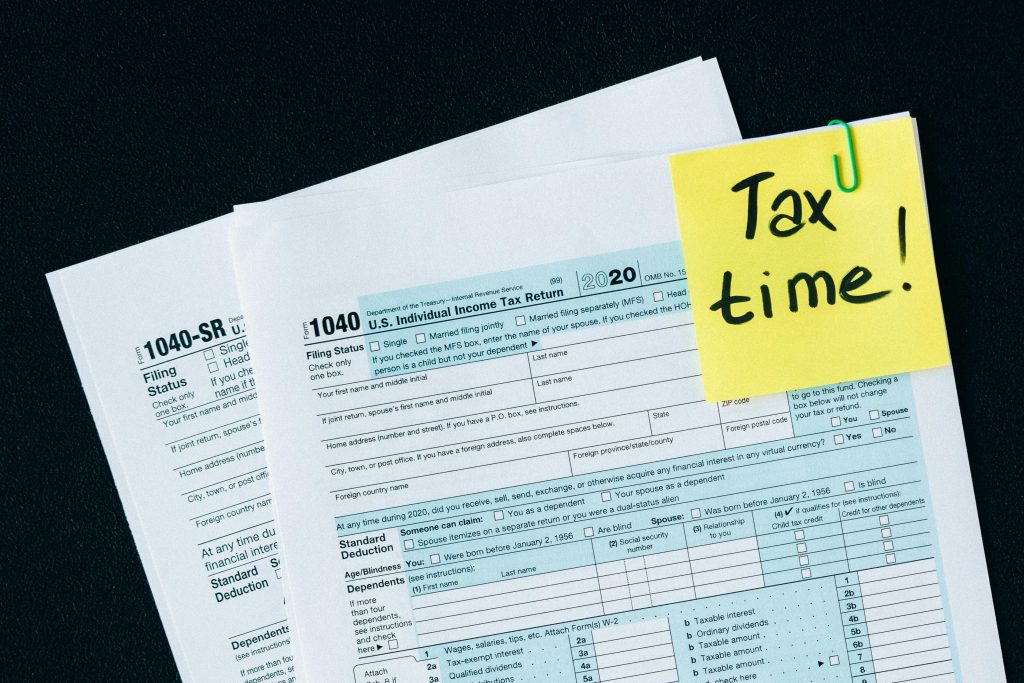
Pingback: The Essence of Software: Understanding Its Types, Functions, and Impact – "Xelent Solutions: Empowering Your Digital Journey with Web and App Development"